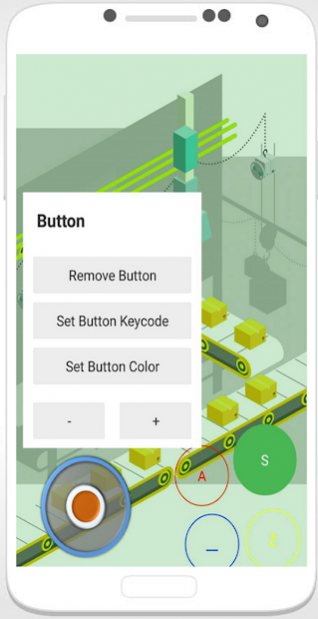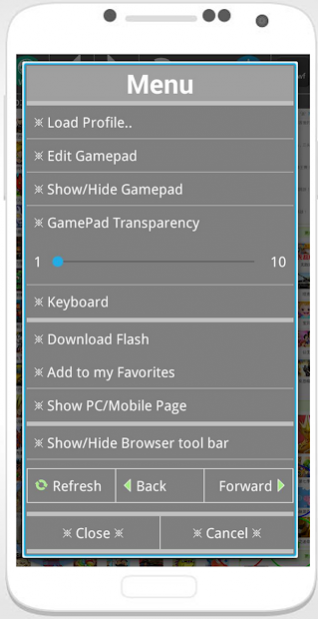Flash Game 2021 Player Classic App Offline 19
Free Version
Publisher Description
💖 FLA Player - Flash Player for Android 💖 – Help Plugin 2021 is a free Guide Android app that enables users to know how to view content created with the Adobe Flash platform. Flash has been used to provide special effects for website interfaces, to serve as a web video platform, and is the basis of many free video games that can be played straight from the browser. Fl Player works either in conjunction with the browser, or can be used to play discrete .SWF files independently. As Flash 2021 is a multimedia platform, many audio file formats such as MP3 can be embedded within Flash content. The popular Flash Player 2021 video format is also based on Flash And Games, and allows for playback of FLV files.
Flash Game 2021 Player Classic for android is aimed to run SWF, FLV, and Flash Game 2021 Player Classic files and let your device display "animated" vector graphics on the Web. SWF file formats allow your device to run video, audio, Flash Game 2021 Player Classic games and several other possible types of files that need Flash Game 2021 Player Classic to run graphics on your phone.
FLAPlayer help you to runs SWF files, an Flash file format for displaying "animated" vector graphics on the Web. SWF file formats allow audio, video and several other possible forms of interaction with the end user. Once files are created, they can be played by the Flash Player For Android, working either as a browser plugin or as a standalone player. Fl Player About Flash Player: It is a Fast Tips tool application to lets you know how use Flash to watch film, play game etc. from the Internet or stored locally on the device (including sd-card).with it,And know how to play and run swf files is now possible and easy.If you like flash animations,games,apps you will need it.
★Flash Player For Android Help #1
Get the best gaming and video experience with Flash Player for Android support on our Browser.
With Flash Player Video, you can watch videos from YouTube, Dailymotion, Vimeo, Twitch and any other video website you like!
★Browser Play Videos online Help #2
Just paste the URL of the video file you want to playback in to the search box Of our Browser and watch it online! You can watch streamed videos using our free video player as well;
★Browser Supported video formats Help #3
Flash (flv, swf), avi, 3gp, divx, mp4, mpeg-ts, mpeg-4 sp, mpga, webm, mkv, quicktime, h.263, h.264 avc, h.265 hevc, vp8, vp9, m4a, wmv, rmvb, mp3, ogg, m3u, m3u8, aac, m4v, wav, vob, mpg, tp, wpl, dat, asf, mov, VLC Player etc.
★Browser Supported Network Protocols Help #4
• RTSP (RTP, SDP)
• HTTP/HTTPS progressive streaming
• HTTP/HTTPS live streaming
🎀Features:🎀
any time by open and play its
☆ Learn how you can install Flash Player and what you need
☆ know all features of Flash Player On Android
And More:
What is Flash Player for Android ?
what does it do Flash Player For Mobile Phone ?
What is the use of Flash Player for Android ?
How can I update my Flash Player 2021 ?
Do you have to use Flash Player ?
What is Adobe Player 11.3 for android plug in?
How to install Flash Game Player for Android 8 Oreo
How to install Flash Game Player for Android Phones And Tablet
How to install Flash Game Player for Android 7 nougat
How to install Flash Game Player 11.3 on Android 6.0 Marshmallow
How to install Flash Game Player 2021 on Android 5.0 Lollipop
How to install Flash Game Player 11.4 on Android 4.4 KitKat
How to install Flash Game Player for Android 4.1, 4.2, 4.3 Jelly Bean
How to install Flash Game Player new version 2021 for Android 11.1 and 11.2
MINIMUM DEVICE REQUIREMENTS:
• Version Of Android 4.0.3 or above.
• Minimum of 256MB of RAM.
### Disclaimer ####
- This is NOT an Official Guide. We created this App just as a helping app, only for people who wants to run flash player files on their android devices. Get our free Flash Player application, it is simple, easy and totally for free
About Flash Game 2021 Player Classic App Offline
Flash Game 2021 Player Classic App Offline is a free app for Android published in the Themes & Wallpaper list of apps, part of Desktop.
The company that develops Flash Game 2021 Player Classic App Offline is Sontasha. The latest version released by its developer is 19.
To install Flash Game 2021 Player Classic App Offline on your Android device, just click the green Continue To App button above to start the installation process. The app is listed on our website since 2020-08-24 and was downloaded 56 times. We have already checked if the download link is safe, however for your own protection we recommend that you scan the downloaded app with your antivirus. Your antivirus may detect the Flash Game 2021 Player Classic App Offline as malware as malware if the download link to sontasha.flash_game_2021_player_classic_app_offline is broken.
How to install Flash Game 2021 Player Classic App Offline on your Android device:
- Click on the Continue To App button on our website. This will redirect you to Google Play.
- Once the Flash Game 2021 Player Classic App Offline is shown in the Google Play listing of your Android device, you can start its download and installation. Tap on the Install button located below the search bar and to the right of the app icon.
- A pop-up window with the permissions required by Flash Game 2021 Player Classic App Offline will be shown. Click on Accept to continue the process.
- Flash Game 2021 Player Classic App Offline will be downloaded onto your device, displaying a progress. Once the download completes, the installation will start and you'll get a notification after the installation is finished.